Empower Your Teams with Texting
”Since transitioning to Teams + Five9 from a legacy Cisco system, our operations have been revolutionized. With improved stability, scalability, and real-time monitoring, we've elevated both employee and customer experiences. Notably, our average call time has reduced from seven and a half minutes to six, significantly enhancing customer service. Achieving 100% SLA compliance has instilled confidence in our business, leading to heightened satisfaction across the board. Teams Plus and Five9 has truly transformed our efficiency and reliability.
David McCauleyManaging Director, Teleo Capital
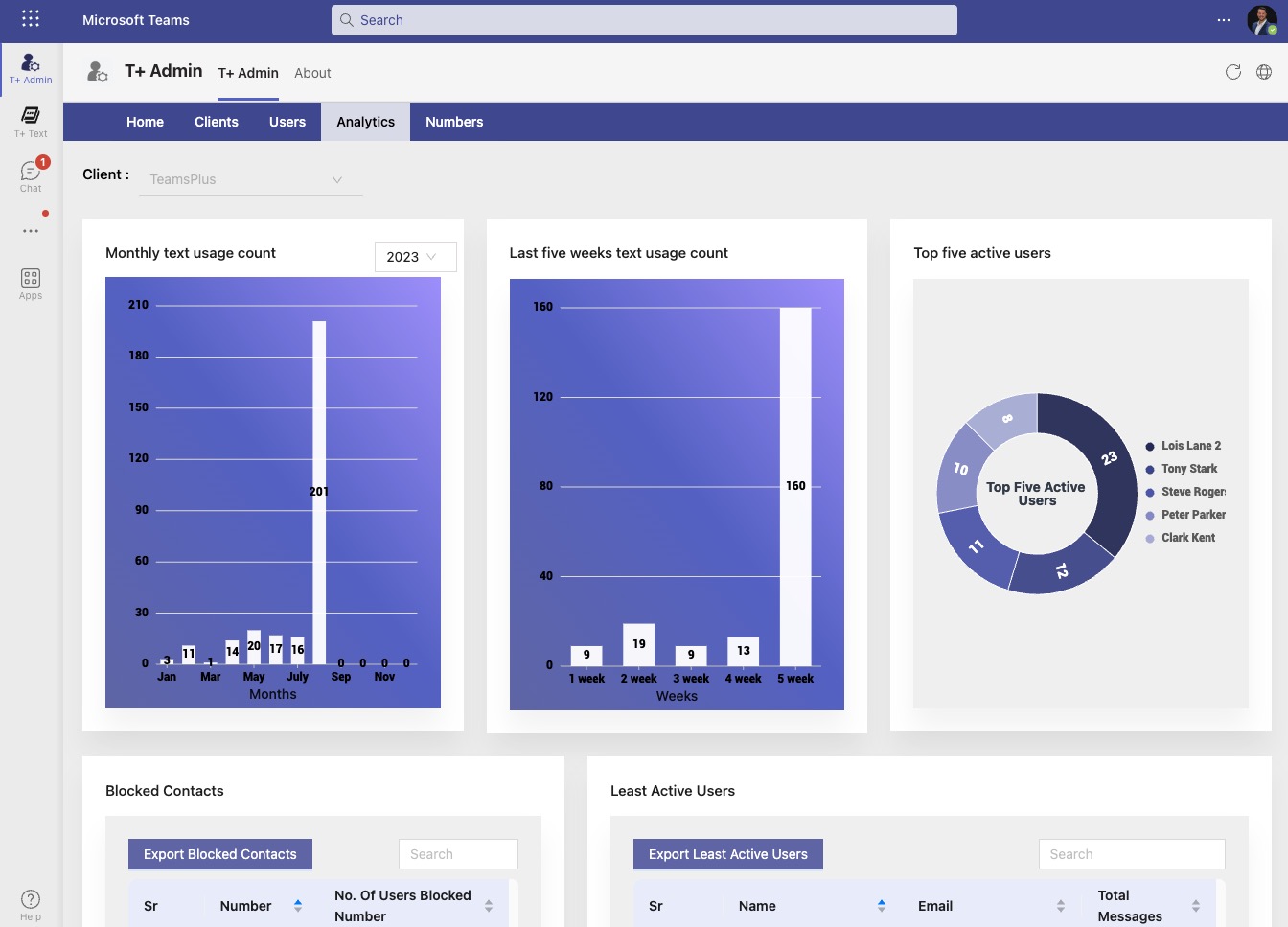
Enhanced Messaging: SMS & MMS
Experience the power of enhanced multimedia messaging with our SMS and MMS capabilities. We’ve seamlessly integrated these features into Microsoft Teams, making communication richer and more engaging than ever before. Whether you’re sharing images, videos, or documents, our multimedia messaging ensures that your team stays connected and informed.
Capabilities:
- Rich Media Sharing: Send and receive images, videos, and documents within your Teams chat.
- Enhanced Communication: Elevate your messaging with multimedia content to convey information effectively.
- Seamless Integration: SMS and MMS features seamlessly integrated into Microsoft Teams for a unified communication experience.
- Effortless Sharing: Share multimedia files with ease, improving collaboration within your team.
- Boosted Engagement: Engage your team members with visual content to enhance understanding and retention.
- Enhanced Documentation: Share important documents or visuals directly within your conversations for reference.
- Greater Flexibility: Communicate using various media formats to suit your team’s needs.
- Streamlined Collaboration: Collaborate efficiently by sharing multimedia content, reducing the need for external apps.
Seamless Collaboration: Group Messaging & Broadcasting
Our Group Messaging & Broadcasting feature is designed to enhance collaboration and communication within your Microsoft Teams environment. With the ability to engage in group discussions with up to 10 participants and the option to create broadcast lists for mass messaging, you can streamline communication, brainstorm ideas, make decisions, and reach your entire audience with important updates effortlessly. This comprehensive feature keeps your team connected, ensuring that crucial information reaches everyone who needs it, whether it’s for group discussions or broader announcements.
Capabilities:
- Efficient Collaboration: Facilitate group discussions with up to 10 team members for efficient teamwork.
- Quick Decision-Making: Reach a consensus, make decisions, and share updates in real-time with your group.
- Project Coordination: Simplify project coordination by keeping all team members on the same page.
- Reduced Email Clutter: Minimize the need for lengthy email threads by using group messaging for team discussions.
- Increased Transparency: Ensure that everyone has access to crucial information and updates.
- Boosted Productivity: Accelerate teamwork and productivity with seamless group communication.
- Time-Efficient Announcements: Reach your entire team with important updates using broadcasting lists.
- Enhanced Team Bonding: Foster a sense of belonging and collaboration among team members, whether it’s for project discussions or broader announcements.
Compliance & Consent Management Made Simple
At Teams Plus, we prioritize compliance and consent management to ensure your organization’s data and communication meet regulatory standards. Our comprehensive suite of features allows you to automate acceptance from senders, secure HIPAA consent where needed, and manage opt-in and opt-out preferences seamlessly. With our compliance tools, you can confidently navigate the complex landscape of regulatory requirements while maintaining a smooth communication experience.
Capabilities:
- Automated Sender Acceptance: Automate the process of accepting messages from authorized senders, enhancing data security.
- HIPAA Consent Management: Securely manage HIPAA consent for healthcare-related communications, ensuring compliance.
- Opt-In & Opt-Out Management: Enable users to easily control their messaging preferences, respecting their choices.
- Regulatory Compliance: Stay compliant with industry regulations and standards, protecting sensitive information.
- Efficient Data Handling: Safeguard sensitive data while streamlining communication processes.
- Customized Consent Forms: Tailor consent forms to specific requirements, enhancing user transparency.
- Audit Trails: Maintain a detailed record of consent and compliance actions for reporting and auditing purposes.
- User-Friendly Experience: Ensure a smooth and intuitive experience for users when managing their consent preferences.
Frequently asked questions
How does texting in Microsoft Teams differ from regular text messaging on my phone?
Texting in Microsoft Teams extends your communication capabilities beyond traditional SMS. It allows you to send and receive text messages using your Teams phone number, keeping all communication within the Teams app. This integration ensures that your business communication is centralized, secure, and easily searchable.
Can I send multimedia messages (MMS) using Teams Texting?
Yes, you can! Teams Texting supports both SMS (text) and MMS (multimedia) messages. You can send images, videos, and other multimedia files directly within your Teams chat to enrich your conversations.
Is it possible to schedule text messages in Teams?
Absolutely. Teams Texting allows you to schedule text messages in advance, making it convenient for you to send messages at the most appropriate times. This feature is particularly useful for managing follow-ups and ensuring timely communication.
Can I integrate Teams Texting with my Customer Relationship Management (CRM) system?
Yes, you can integrate Teams Texting with your CRM system for enhanced customer engagement. This integration enables you to access customer information and communication history within your Teams environment, providing a seamless customer service experience.
How do I manage opt-in and opt-out preferences for texting?
Teams Texting includes features for managing opt-in and opt-out preferences. Users can easily control their messaging preferences, allowing them to opt in or opt out of specific types of communication. This ensures compliance with regulatory requirements and respects user preferences.
Can I use Teams Texting for broadcast messages to a large audience?
Yes, you can create broadcast lists in Teams Texting to send messages to a predefined group or a larger audience. This feature is useful for sending important announcements, updates, or notifications to your team or clients efficiently.
What kind of reporting and analytics are available for Teams Texting?
Teams Texting offers robust reporting and analytics tools. You can access data on message delivery, read receipts, response rates, and more. These insights help you track the effectiveness of your communication and make data-driven decisions.
Is Teams Texting suitable for my enterprise, and how do I get started?
Teams Texting is designed for enterprises of all sizes. To get started, simply reach out to our team for a consultation. We’ll work with you to assess your needs and guide you through the setup process to ensure a seamless transition to Teams Texting.
Invest in the power of Teams Texting today and revolutionize the way your organization communicates. With seamless integration into Microsoft Teams, you’ll experience streamlined collaboration, enhanced client engagement, and efficient compliance management. Say goodbye to siloed communication and hello to a unified platform that empowers your team to reach new heights. Explore the endless possibilities of Teams Texting and take your communication to the next level. Connect, collaborate, and conquer with Teams Plus.
Don't Miss Out on the Power of Teams Plus Texting. Embrace Better Communication Now!
Plus, with our user-selectable deployment, you have the flexibility to choose the users who need texting, and our streamlined setup process ensures quick implementation.

